+91 9958959008
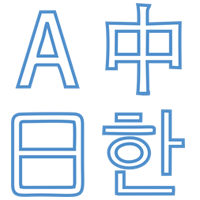
Jump across and within stories to pre-defined anchor points. Flexibility to change as and when required.
Read More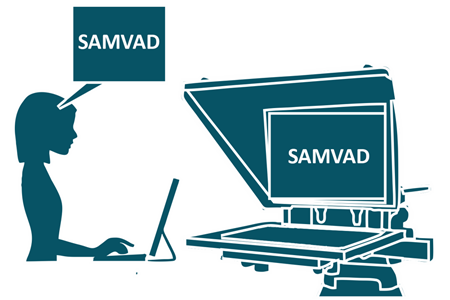
Samvad Mos Software derives its name from MOS protocol, which is the standard for communication between devices in Broadcast/ studio environment. List of NRCS , tested and successfully used with Samvad MOS software is growing continuosly. Some of these are:
ENPSOctopusiNews(integrates through webservices & FTP) Si-Media Blaze Etere





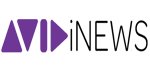
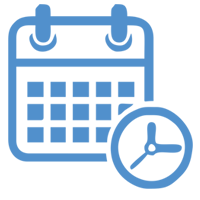
Option to display either current date-time on prompting screen or run a live timer.
Read More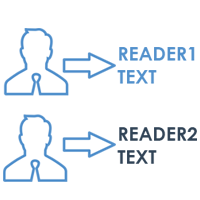
Set readers in software to specify pre-defined custom prefernces for font color, background color, font size, prompting speed etc, as per anchor.
Read More
Spell check, Numeric to Word, To Uppercase, To Lower case and similar quick editing choices.
Read More
Adjust the speed of prompting through software or through controls.
Read More
Text enclosed in brackets is rendered in different color/format by the software.This allows the anchor to differntiate between commands and script easily.
Read More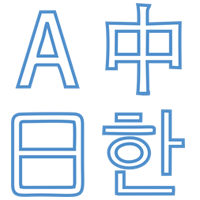
Samvad software is truly multi-ligual, supporting fonts for various languages like:; Hindi, English, Arabic, Urdu, Bengali, Assame, Punjabi, Kannad, Telgu etc.
Read More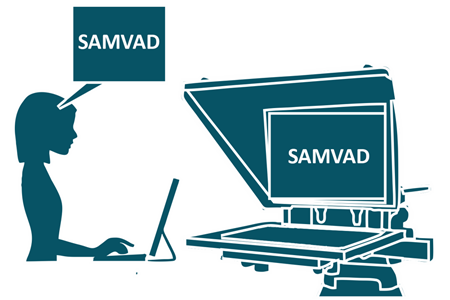
Samvad MOS software Supports editing of the text that is being aired on the teleprompter in real-time. This feature cannot be over emphasised in todays fast paced broadcast industry. It can often be differnece between reporting news first and later. Be the first to report, using Live Editing
Read More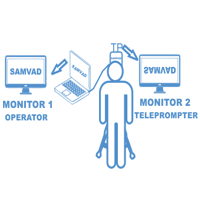
Dual screen is for the comfort of the speaker and operator both to coordinate with each other.
Read More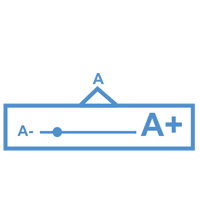
Size of the prompting font can be easily customized through the software.
Read More
Color Selection (Font/Background) is the option to choose different colors for the font text and background behind the text.
Read More